Having previously tested the compact and heavy Blade75, I was eager to see if its full-sized sibling, the MechLands Blade101, could deliver the same quality in a larger package. After three weeks of daily use for both work and play, I can confidently say it does, bringing a dedicated numpad and a colossal battery to the table. Let’s dive into whether this is the right keyboard for you.
Unboxing and First Impressions
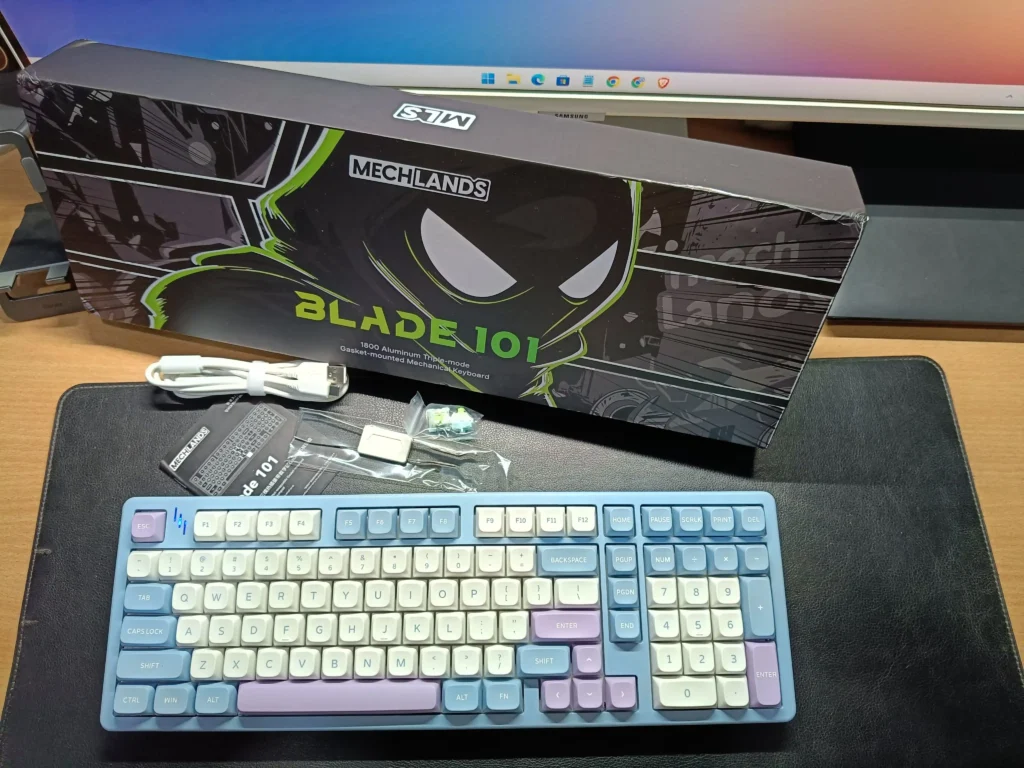
MechLands provides a solid unboxing experience. Inside the cool, well-packaged box, you’ll find:
- User manual
- The Blade101 Keyboard
- A high-quality braided USB-A to USB-C cable
- A combination keycap and switch puller
- A set of extra replacement switches
Build & Design
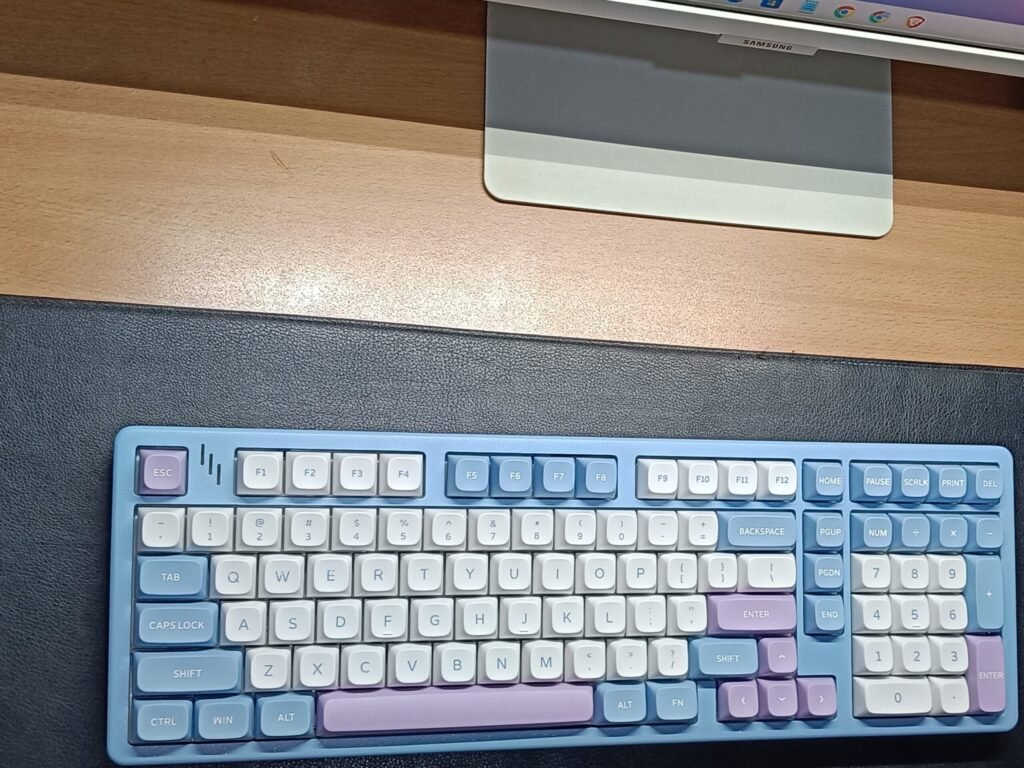
The Blade101 immediately impresses with its weight and cool-to-the-touch aluminum frame. The model I have is the “Blue” colorway, featuring a striking combination of purple, white, and blue keycaps that give it a distinct, shimmery gaming vibe.
Key features of the build include:
- Hot-Swappable PCB: Allows you to easily swap out the switches to customize the keyboard’s feel without any soldering.
- Aluminum Body: Provides a rigid, premium foundation that eliminates any flex.
- PC Mounting Plate & Gasket Mount: This combination, along with five layers of internal foam and dampening, creates a wonderfully cushioned and “thocky” typing sound profile.
- South-Facing RGBs: Ensures the vibrant backlighting illuminates the keys without creating glare for the user.


However, there are two notable design quirks. First, the mode switcher on the front edge is tiny and finicky. It’s a three-position toggle (Bluetooth/Off/Wireless), and it’s incredibly difficult to land on the center “Off” position without overshooting. Second, the back features a glass plate with the “MechLands” logo. While stylish, it’s off-center and feels like a potential point of failure if not handled with care.
Keycaps & MechLands Verdant Switch
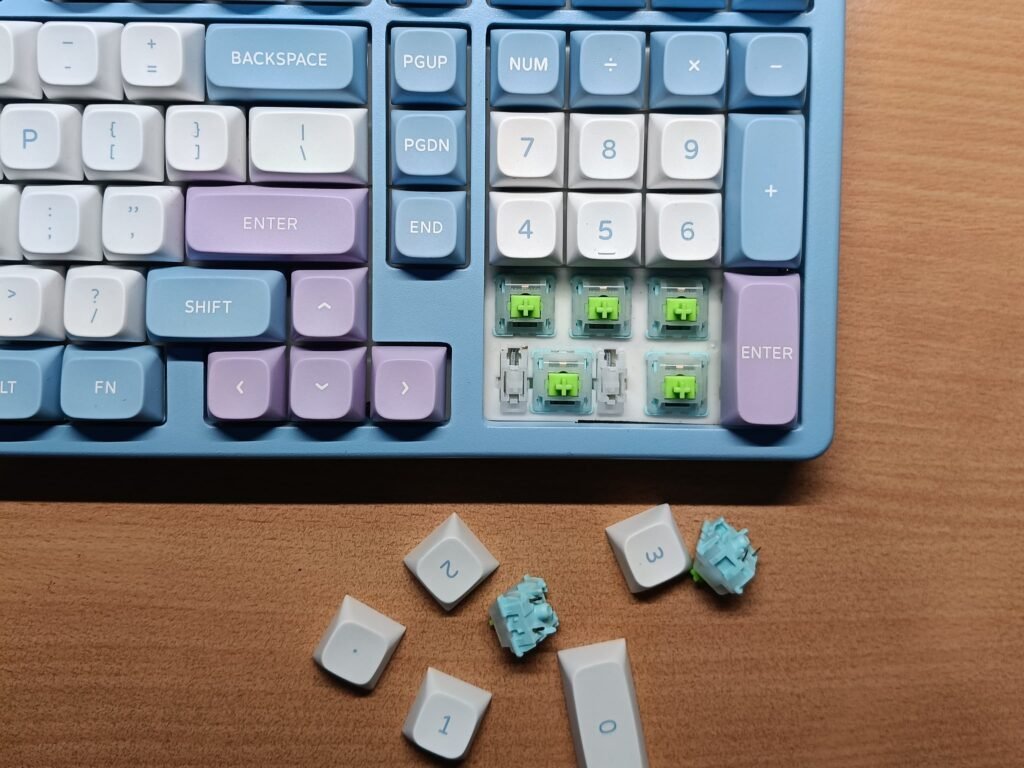
This is where the Blade101 truly shines. The combination of its gasket-mounted structure and multiple layers of internal foam results in a typing experience that is both soft and responsive. The pre-installed MechLands Verdant switches are smooth linears, and the finely-tuned stabilizers ensure that larger keys like the spacebar and enter key are stable and rattle-free.
The double-shot PBT keycaps are excellent. The legends are sharp, and the texture feels great under the fingertips while being highly resistant to the shine that develops from finger oils over time. Whether I was gaming for hours or writing this review, typing on the Blade101 was an absolute pleasure.
Connectivity & Battery Life
The Blade101 offers a reliable tri-mode setup:
- Wired (USB-C): The fastest option (
6.3mslatency) for competitive, lag-free gaming. - 2.4GHz Wireless: The go-to for a stable, low-latency wireless experience (
8.7ms). - Bluetooth: Perfect for casual use or connecting to multiple devices (
13.4mslatency).
I primarily used the keyboard on a 2.4Ghz connection and experienced zero dropouts or lag. It paired instantly and performed flawlessly.
The battery life is phenomenal. The dual 4000mAh + 4000mAh batteries create a massive 8000mAh power reserve. In my testing, with full RGB lighting on and 4-5 hours of daily use, the keyboard lasted about a full week before needing a recharge. With RGB off, you could easily expect this to last for several weeks.
Final Verdict: Who Should Buy the MechLands Blade101?
For $93, the MechLands Blade101 is an exceptional value proposition. It masterfully bridges the gap between a productivity workhorse and a feature-packed gaming keyboard.
You should buy this keyboard if:
- You need a full-sized layout with a dedicated numpad for work or school.
- You want a premium-feeling aluminum keyboard without the
$150+price tag. - Long battery life is a top priority for you.
- You value a quiet, “thocky,” and satisfying typing experience.
You might want to reconsider if:
- You frequently switch between connection modes (the toggle switch will annoy you).
- You prefer a more lightweight or portable keyboard (the Blade75 might be a better fit).
While the finicky mode switch is a definite flaw, it’s a small price to pay for the incredible build quality, marathon battery life, and outstanding typing feel. If you’re looking for a do-it-all keyboard that excels at both work and play, the Blade101 should be at the top of your list.

