Having spent a week with the RX-Storm RX870, a mechanical keyboard that promises premium features at a budget-friendly price point, I’m ready to share my thoughts. This review will cover my personal experience with its design, build quality, connectivity, and most importantly, the typing feel and sound. If you’re looking for an honest assessment from a daily user, you’ve come to the right place.
The RX870 is a wireless mechanical keyboard featuring a gasket structure, hot-swappable switches, an 88-key 87% layout, and durable double-shot PBT keycaps. It’s equipped with a 4000mAh battery and is compatible with both Windows and MacOS.
Unboxing & First Impressions
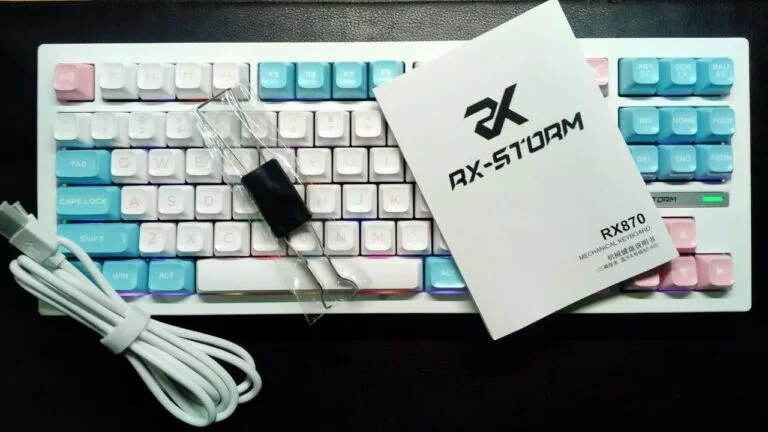
The keyboard arrived neatly packed with a user manual. Inside a separate, smaller box, I found the braided USB Type-C cable for charging and wired use, as well as a keycap puller. While the keyboard and cable felt high-quality, I was disappointed with the build of the keycap puller. The plastic joints broke easily during my first attempt at swapping keycaps, which was a minor drawback but worth noting.
My unit is the White Blue variant, and the aesthetics are fantastic. The color combination is striking, with a white body, white “A Set” keycaps, blue “B Set” keycaps, and a pop of pink from the “D Set.” It’s a visually appealing keyboard that feels more premium than its price suggests.
Design, Build, and Aesthetics
The overall build is a lightweight plastic with a slightly rubbery texture that feels great to the touch and prevents slipping. Despite being plastic, the keyboard feels sturdy and solid with minimal flex. A few well-placed metal strips, including a rectangular logo on the back, add to its premium feel.

The front edge houses the USB Type-C port, a three-way switch for toggling between Bluetooth, Off, and 2.4GHz modes, and a clever dock for the 2.4GHz receiver. This dock is protected by a removable metal strip that proudly displays the keyboard’s full name: “RX870 Super Mechanical Keyboard.”
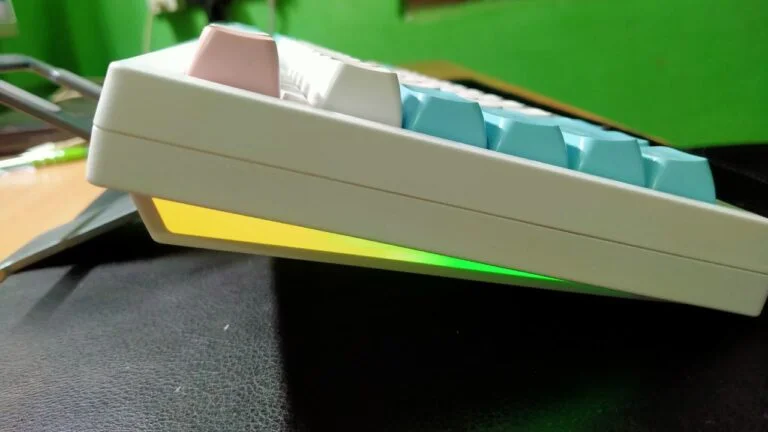
One of the standout design features is the RGB streaming lights on both sides. While they aren’t very noticeable to the user, they provide a cool, ambient glow for anyone viewing the keyboard from the side. This is a unique and appreciated touch. A subtle LED light with the “RX Storm” logo on the right side indicates battery and connection status: blue, orange, or purple for Bluetooth profiles and green for the 2.4GHz wireless connection.
Connectivity
I’ve tested all three connectivity modes: Bluetooth, 2.4GHz wireless, and wired. The keyboard performs smoothly without any noticeable lag in all modes, whether I’m typing or in a gaming session.
- Bluetooth: My PC recognized the device as “Bluetooth Keyboard” rather than the specific model name, but pairing was quick and the connection remained stable.
- 2.4GHz Wireless: The keyboard connected instantly to the included USB receiver, providing a reliable and responsive experience.
- Wired: The provided USB-C cable offers a stable, lag-free connection and doubles as a charging cable.
Overall, the wireless performance is impressive and provides a seamless, consistent experience.
Typing Experience: The Gasket-Mount Advantage

The RX-Storm RX870 truly excels in its typing experience, largely thanks to its gasket structure and five-layer sound optimization. This design approach isolates the plate from the case, resulting in a flexible, cushioned typing feel and a deeper, more satisfying sound.
The double-shot PBT keycaps are a key highlight. They feel durable and have a great texture that enhances the overall typing experience. As someone who has also used the Epomaker X Feker Galaxy80, I can confidently say the RX870’s tactile feedback, key travel, and key sound are exceptional. The result is a smooth, premium feel that is hard to find at this price point.
Here’s How RX870 Key Sounds
RGB Lights and Preset

The RX870 features 16 million color RGB lighting with plenty of brightness, making it visible even in well-lit office or studio environments. It comes with 19 preset lighting modes that you can cycle through using the FN + Menu keys. You can also change backlight and RGB colors with FN + Shift_R.
The lack of dedicated software for customization is a drawback, but all lighting effects and settings can be controlled directly from the keyboard using simple shortcut keys found in the user manual. While this might be a hassle for some, it’s a reasonable compromise for the sub-$100 price.
Battery Life
Equipped with a 4000mAh battery, the RX870’s battery life has been surprisingly amazing in my experience. For my work, which involves writing articles with the RGB backlight and side-streaming lights on, it easily lasts for over 5 hours. This is significantly better than some of its competitors, like the Epomaker X Feker Galaxy80, which I found only lasts about 3.5 hours under similar conditions.
Final Thought
Based on my hands-on experience, the RX-Storm RX870 is a mechanical keyboard that delivers a premium experience far beyond its price point. It has an excellent design, sturdy build quality, and provides a stable, lag-free connection across all modes. Its gasket-mounted structure and PBT keycaps create a genuinely satisfying and high-quality typing experience.
While it’s not perfect—the keycap puller is flimsy and it lacks dedicated software—these are minor issues when you consider the value. For any typist or gamer on a budget, the RX-Storm RX870 is an outstanding choice and one I would highly recommend.