EPOMAKER x AULA F75 is a 75% Gasket mechanical keyboard featuring hot-swappable switches, tri-mode connectivity, and a 4000mAh battery. It is available in a side-printed keycap version with three different switch options: LEOBOG Reaper, TTC Crescent, and LEOBOG Ice Vein. I received this from MECHLANDS and have been using it for almost two weeks. In this article, I will share my overall experience, including a typing sound test, performance review, and whether it is worth the $80 price point.
What’s in the Box
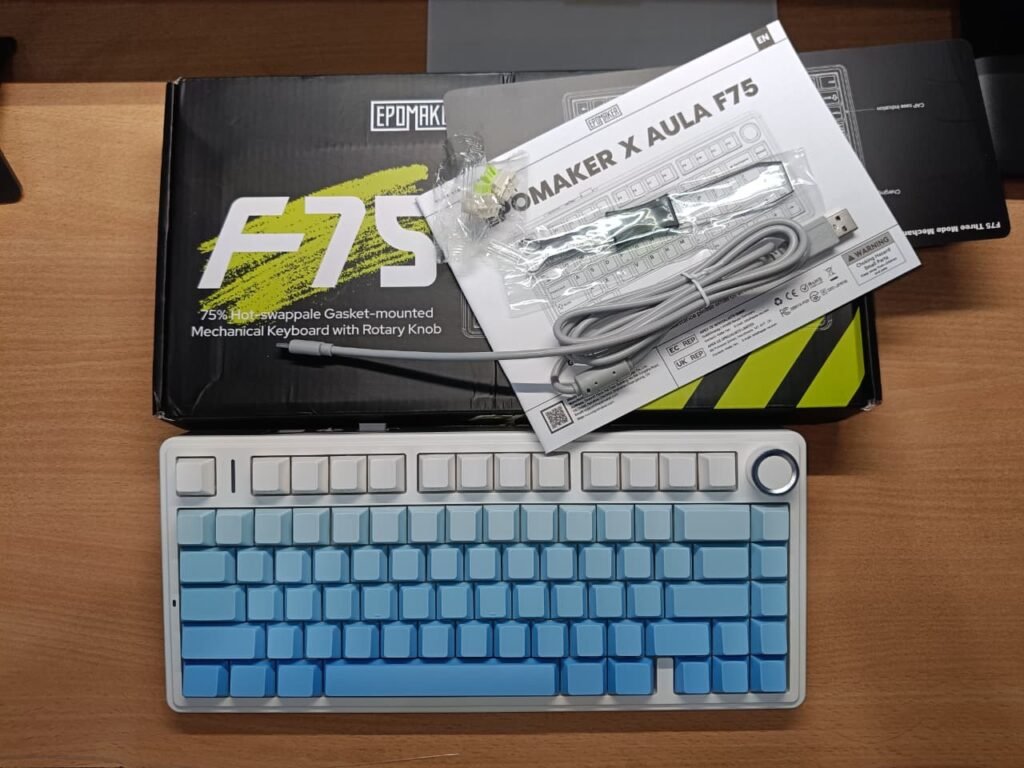
Inside the box, you will find:
- EPOMAKER x AULA F75 keyboard
- A braided USB-C cable for charging and wired connectivity
- Two extra LEOBOG Reaper switches
- A switch and keycap puller
- A 30-second operation guide card
- And finally, a user manual.
That’s everything you will receive in the Epomaker x Aula F75 box.
Design and Build Quality

I have the blue side-printed unit, and it looks beautiful. The base is white, and the keys are blue, except for the white function keys and the knob. The bottom edge is clean and white with no branding. On the top left side, behind the ESC key, there is an LED battery status indicator, and a small LED caps lock indicator is located on the caps lock key. On the top right, there is a beautifully finished knob that can control volume and toggle between RGB brightness, effects, and colors.

On the front left edge, it features a USB-C port for charging and wired connectivity, a connection mode toggle switch, and a storage slot for the 2.4GHz USB dongle. There is no branding on any of the side edges, which gives it a clean, white body.
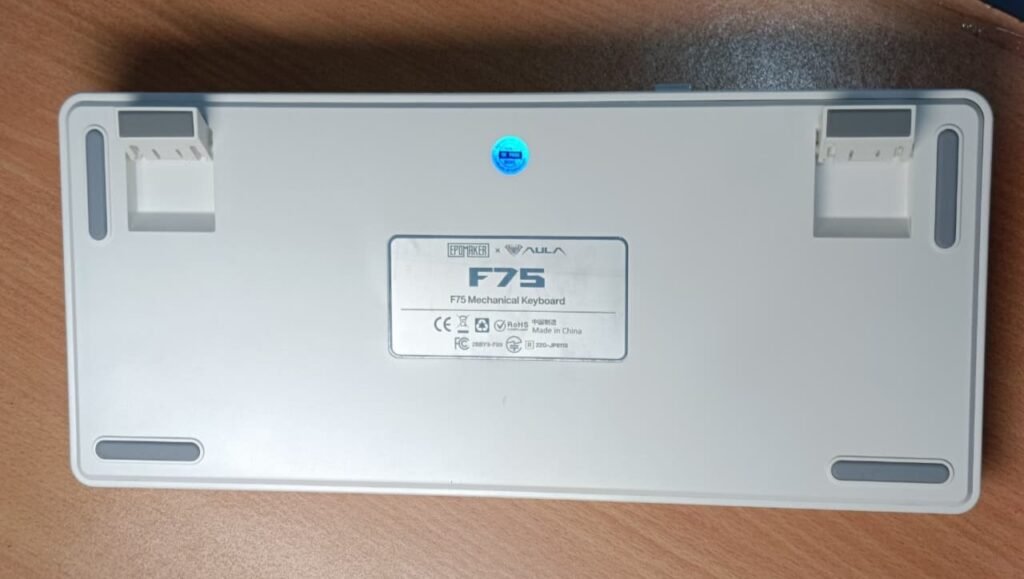
On the back, it has four rubber strips that make the keyboard stable and non-slip on your desk, no matter how hard you press the keys. It also has two-stage height-adjustable kickstands, which have become common in most keyboards recently. They are very helpful for both gaming and working.
As for the build quality, the ABS plastic feels premium and not cheap at all. The overall build quality is top-notch. I have been using it for two weeks or more and have not experienced any issues with the build. It feels premium, and I love the beautiful color combination that pops with the shine-through keys.
Switch/Keys and Typing Experience
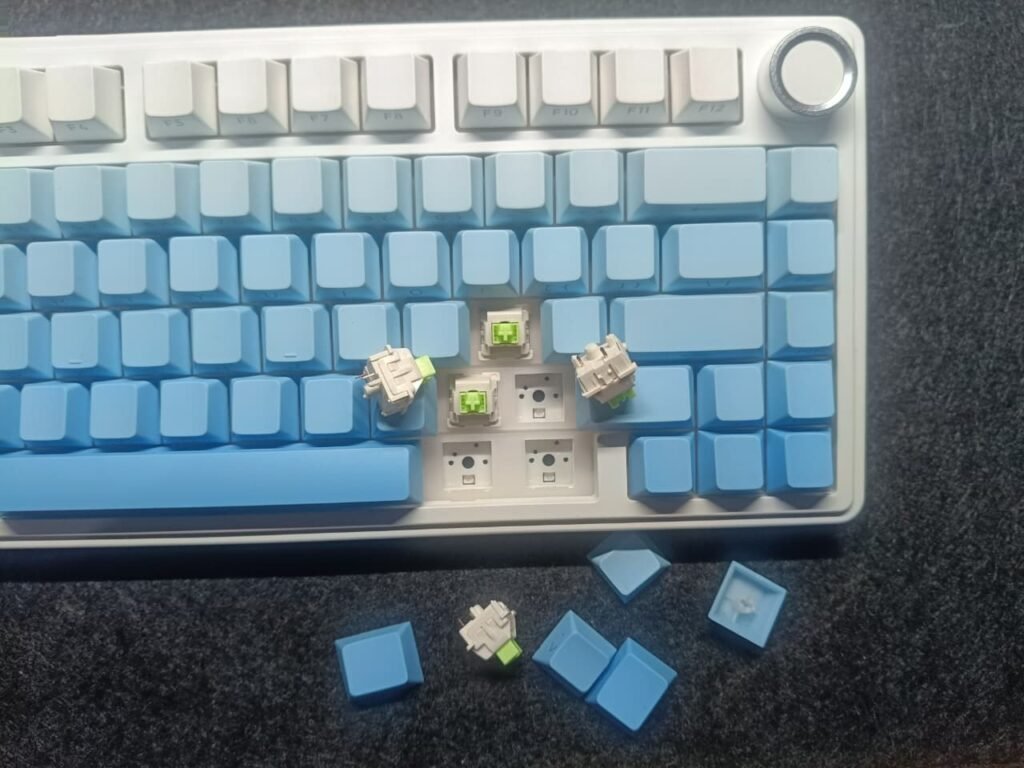
The side-printed EPOMAKER x AULA F75 comes with LEOBOG Reaper switches, which have a 3.6mm total travel distance, with a 1.8mm pre-travel. The initial force is 45gf and the bottom-out force is 55gf. If you choose a different color or design, you might get the TTC Crescent or LEOBOG Ice Vein switches, which offer a slightly better typing feel. These switches provide a satisfying and reliable typing experience with precise keystrokes and accuracy.
The Aula F75 has a five-layer padding system: a bottom silicone pad, Poron bottom foam, PET sound enhancement pad, IXPE switch pad, and Poron foam. This five-layer padding truly provides an exceptional sound with amazing shock absorption. It greatly reduces typing noise and allows for focused typing. I love the way it sounds and the feel of every key press. Below, I will share the typing sounds so you can listen for yourself.
RGB Light

The EPOMAKER x AULA F75 features 16.8 million colors of RGB illumination with 19 different effects. You can change these effects by long-pressing the “Fn” key plus the knob. Turning the knob will increase or decrease the brightness, and pressing the knob’s center will change the RGB color. The shine-through keycap design allows the RGB lighting to pop up on each key, rather than being only visible at the switch. I was previously impressed by the Tecware Phantom S, which also gives a great pop of color on the keys, and I am now equally impressed with the RGB lighting on the Aula F75.
Tri-Mode Connectivity & Battery Performance
The EPOMAKER x Aula F75 has tri-mode connectivity: Bluetooth, 2.4GHz wireless, and USB-C wired. I have tested all of these, and they work perfectly. Bluetooth is best for working, while the 2.4GHz wireless is ideal for gaming without any noticeable delay. The wired connection also works flawlessly. In my testing, everything worked perfectly, and I haven’t noticed any issues; it connects to my PC or laptop instantly upon being turned on.
As for the battery life, the Aula F75 comes with a 4000mAh lithium battery. I think some keyboards in this price range, like the Epomaker TH108 I recently tested, offer an 8000mAh battery, but this specification is still great. I have used it for about 15 hours, not continuously but around 3 hours daily, and as of the time of writing, it still has 90% battery life. This performance was achieved with the full brightness RGB backlight on. In terms of battery life, it could easily last a month if you only use it for productivity tasks.
Video Review
Verdict
After using the EPOMAKER x Aula F75 75% Keyboard for two weeks for productivity and gaming, I am completely satisfied with it. The keyboard features tri-mode connectivity and a gasket-mounted design with five layers of padding, which provides a focused and enjoyable typing experience. The design, especially the side-printed keycaps, is truly beautiful.
The battery performance is great, and the multi-function knob is a fantastic feature. At just $80, this keyboard is definitely worth it if you’re looking for a compact mechanical keyboard with a great typing experience and top-notch RGB backlighting.
As for a minor drawback, the white body can attract dust easily. However, you don’t have to worry about this since the box includes a plastic protector cover.