The EPOMAKER Galaxy100 Lite is a Full-size 1800-layout ANSI US gaming keyboard with a knob. It has a huge 8000mAh battery, South-Facing per-key RGB, is fully customizable with QMK/VIA, and the best thing is its Aluminum Gasket-Mount structure case with triple-mode connectivity. I got the Epomaker Galaxy100 Lite from Mechlands, and this review will be deep diving into its experience, sound, battery, and how it looks on my desk, to determine whether it is worth the price.
What’s in the Box
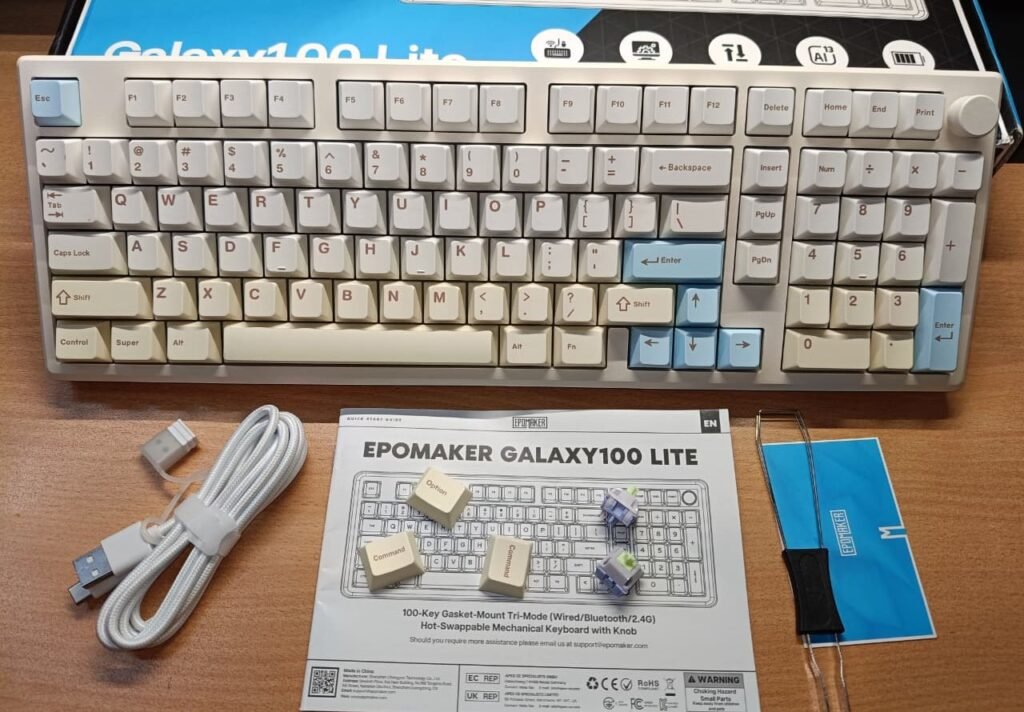
In the box, you first get the User Manual, an EPOMAKER Business Card, and then the Galaxy100 Lite itself. A separate box then contains a USB-C cable (along with the attached 2.4GHz receiver for wireless connection), three extra keycaps, two Feker Marble White switches, and a keycap/switch puller. That’s everything you get in the box, and everything comes with great packaging.
Design and Build Quality
The EPOMAKER Galaxy100 Lite immediately establishes a premium presence on the desk thanks to its robust aluminum build. Maintaining the aluminum alloy chassis of its predecessor, this Lite version sacrifices none of the satisfying weight and stability we expect from a high-end custom keyboard, offering a foundation that enhances typing feel and durability.

EPOMAKER has refined the aesthetics with an upgraded palette, moving beyond conventional designs. A gentle yellow gradient transitions seamlessly from pure white near the top of the board to a soft pale yellow across the main typing area. This warm undertone is beautifully complemented by the strategic scattering of light blue accent keycaps, which evoke a breath of freshness, much like gentle breezes on a warm day. For those who prefer a more subdued look, the Black Gradient option offers a sophisticated, mysterious color pattern, blending navy into gray for a refined aesthetic excellent for professional environments or focused creative work.
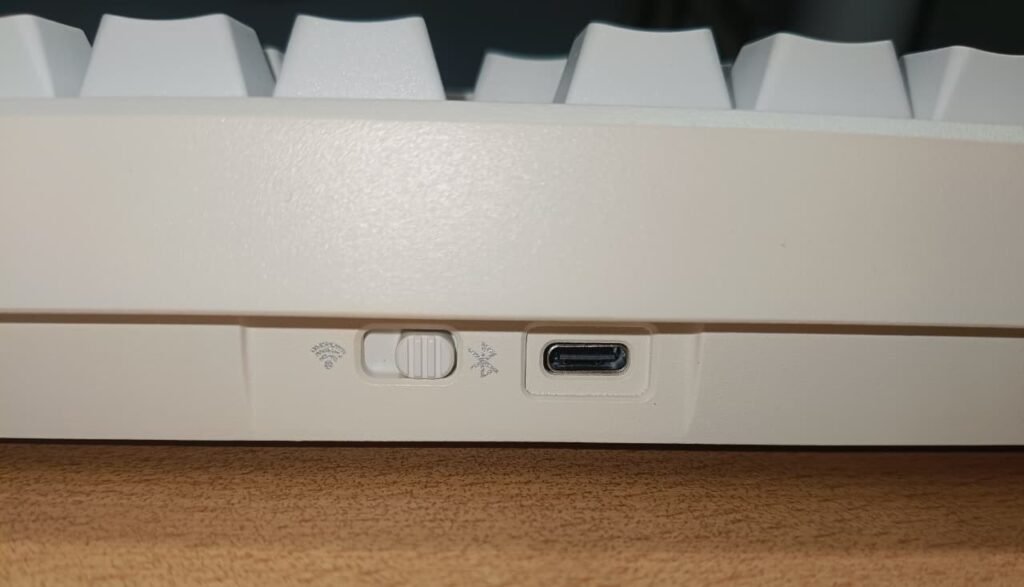
Along the front edge, positioned centrally, we find the control hub: a toggle switch for selecting between Bluetooth, 2.4GHz Wireless mode, and a USB-C port for charging and wired use. Turning the board over, the back features a glass plate showcasing the Epomaker Logo and the Galaxy100 Lite branding.
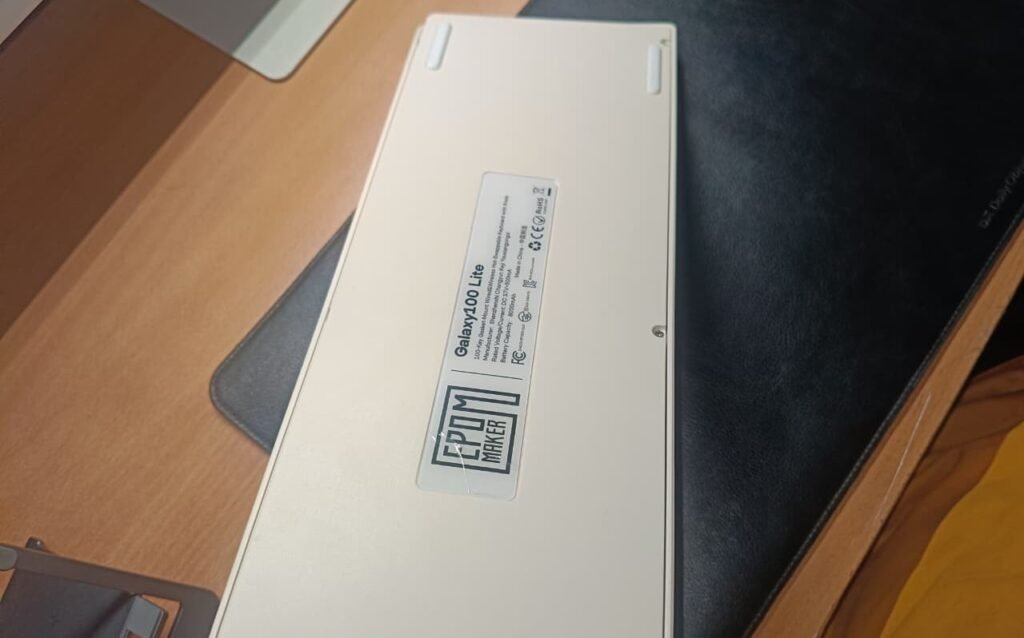
Notably, this keyboard does not feature height adjustment kickstands. This design choice is intentional, as the aluminum build already provides a solid, comfortable fixed angle. Furthermore, all four corners are equipped with rubbery grips which provide exceptional stability during intense use.
The inclusion of the CNC aluminum case paired with the gasket-mount structure ensures this keyboard is not just visually appealing but structurally engineered for an optimal typing experience, setting it apart in its class. While its 1.66kg weight feels heavy, this heft contributes to the premium quality and stable typing experience, making it perfectly manageable and well worth the quality. I truly appreciate how it elevates my desk setup with its aesthetic appeal.
Keycaps/Switches & Typing Experience
The EPOMAKER Galaxy100 Lite features the compact 1800 layout (100 keys plus one dedicated knob), offering full functionality without the traditional full-size footprint. The Cherry profile keycaps, made of durable PBT, feel great under the fingertips; they don’t have a soft, mushy quality, but rather offer a satisfying, solid feel with every press.
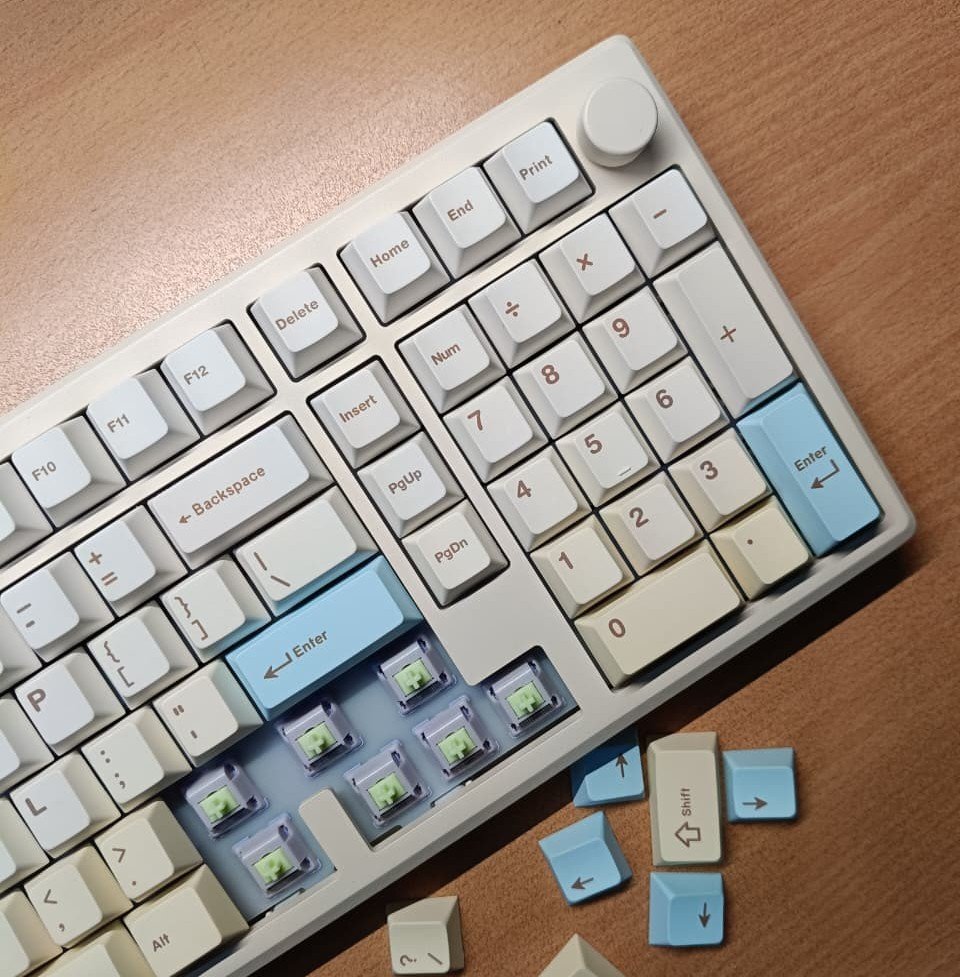
This keyboard comes equipped with your choice of factory pre-lubed hot-swappable linear switches: either the Feker Marble White or the Creamy Wisteria Linear V2. Both options deliver a smooth keystroke and contribute to a desirable “thocky” sound profile. The total switch travel of approximately 3.5mm feels consistent and precise, significantly improving my typing accuracy. I specifically noticed a huge improvement over more compact 75% keyboards (like the Mechlands Blade 75), where I often pressed two keys at once; with the Galaxy100 Lite, I can type at a very good speed without key misfires.
The superior sound quality is a major highlight, providing an amazing, well-tuned acoustic experience with fantastic typing stability. This sound signature is achieved through a comprehensive, five-layer internal sound dampening system. Materials including Poron, IXPE, EMDP, and a PET Sound Enhancement Pad work together to cushion keystrokes and muffle noise, isolating the switch’s pure, deep “thocky thud” and ultimately reducing hand fatigue for ultimate comfort. To truly appreciate this sound profile, I have provided a sample of the typing sound below.
RGB and QMK/VIA Configure
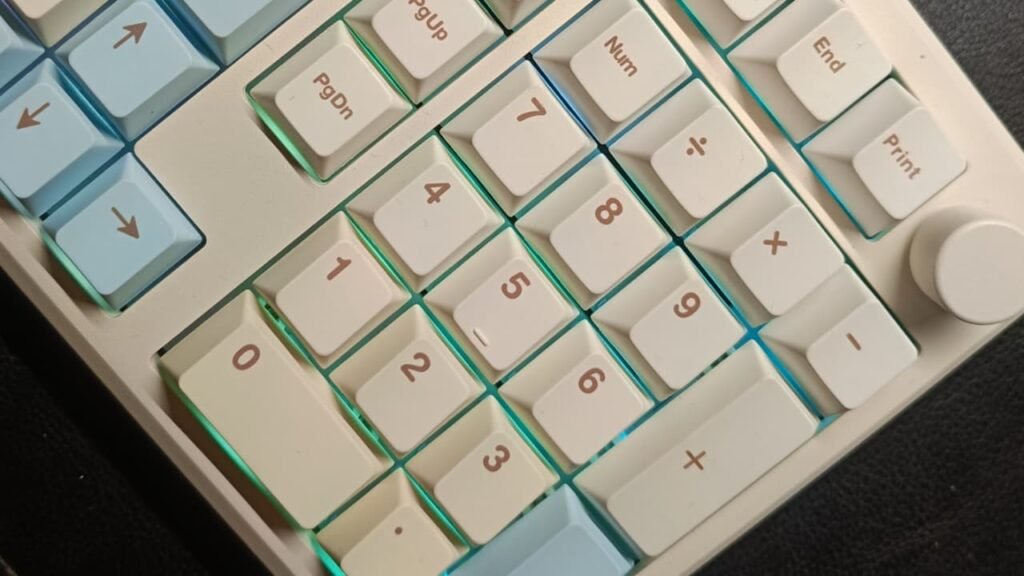
The keyboard features a vibrant, South-Facing RGB Backlight that comes with several different color profiles and effects. You can toggle between these effects using key combinations like FN + \. However, I noticed that because the keycaps are not shine-through, the lighting is not as visibly “poppy” or bright as some users might prefer. Furthermore, I encountered an issue when trying to change the colors: the system does not seem to switch to entirely different hues (like moving from blue to red or white). Instead, the colors only change within the keyboard’s present theme, such as shifting from dark blue to light blue. This limitation is something I noted. But, since the keyboard supports QMK/VIA firmware, it provides extensive customization support, allowing you to toggle and set the lighting exactly according to your style and giving you full control over your gaming and aesthetic preferences.
Tri-Mode Connectivity and Battery Life
I previously provided a detailed, professional correction for this paragraph. Here is a version focusing purely on correcting the grammar, spelling, and flow, without adding extra review language, to directly answer your request:
The EPOMAKER Galaxy100 Lite has tri-mode connectivity. It provides a latency of 2.81ms with a USB-C wired connection, which is great for gaming. The 2.4GHz wireless connection provides 4.72ms, which is good for low-demand gaming and works amazingly without any connection lag. With Bluetooth 5.0’s 15ms latency, it is not ideal for competitive gaming, but it works great for productivity. I have been using it for one week and have not noticed a single lag issue. I have worked for very long periods, and the connectivity speed is amazing. Just set it up once, and afterward, when you simply turn on Bluetooth mode, it connects to my PC suddenly without any delay (or fuss). The connectivity is good, offering the best possible experience.
As for the battery life, it has an 8000mAh battery, which is huge for a keyboard. They claim 39 hours of performance with the RGB backlight on and 512 hours with the RGB backlight off. In my testing, I have used it for around 16 hours with the RGB on top brightness, and it still has 52% left. Therefore, it provides the performance as they claim, and if you use it with the RGB backlight off, you don’t need to charge it for months.
Final Thought
After testing, the EPOMAKER Galaxy100 Lite stands out as a true overachiever in the sub-$100 mechanical keyboard market. It seamlessly bridges the gap between enthusiast-grade customization and consumer-level convenience.
The core strength lies in its premium build and aesthetic appeal. You are getting a heavy, stable, CNC aluminum case paired with a gasket-mount structure features typically reserved for keyboards well over this price point. The unique, gentle color schemes and high-quality PBT keycaps further ensure it is a striking and aesthetic-looking mechanical keyboard that genuinely elevates your desk setup.
Typing experience, enhanced by the five-layer dampening system, delivers a satisfyingly deep and clean “thocky” sound right out of the box. Coupled with the incredibly long-lasting 8000mAh battery and versatile triple-mode connectivity with low-latency performance in both wired 2.81ms and 2.4GHz wireless 4.72ms modes, the Galaxy100 Lite is ready for work, productivity, and casual gaming alike.
I think it’s the best premium-build and aesthetic-looking mechanical keyboard available under $100. The combination of top-tier quality materials, fantastic acoustics, massive battery life, and full QMK/VIA support makes it an unparalleled value proposition. This board is an easy recommendation for anyone looking for a high-end experience without the high-end price tag.

