The budget mechanical keyboard market is fiercely competitive, but every now and then, a product comes along that redefines value. The MechLands Vibe99 is one of those keyboards. For just $82, it offers a feature set that includes a 98% layout, gasket mounting, hot-swappable switches, and most impressively, a customizable TFT screen. After several weeks of daily use, let’s break down if this is the new budget king.
Unboxing
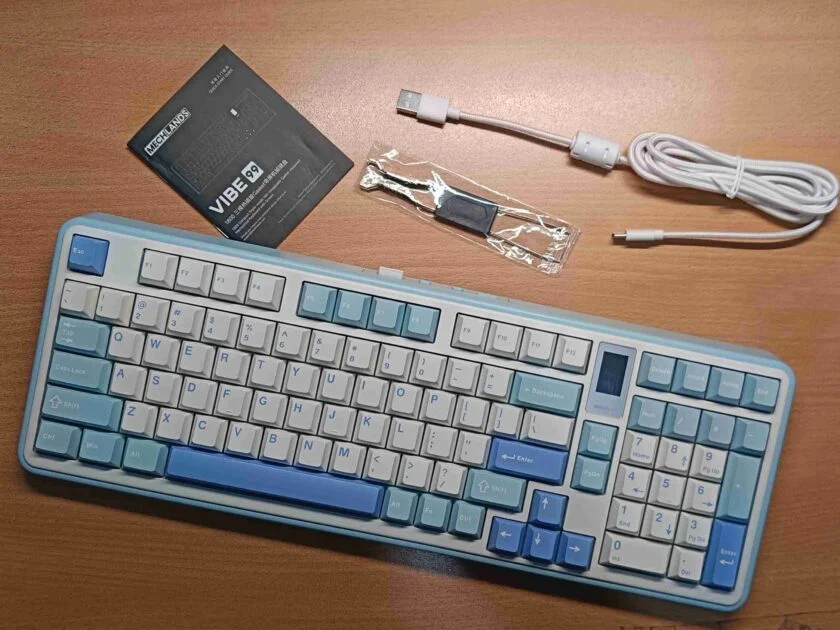
The unboxing is straightforward and practical. Inside, you get the essentials:
- User Manual
- The Vibe99 Keyboard
- A standard braided USB-C cable
- A basic keycap and switch puller
Design and Build
The Vibe99 comes in two colorways; I received the “Blue” version, which has a clean and pleasant look. The most important design choice is its 98% (or 1800) layout. This is a brilliant compromise for users who can’t live without a numpad but want to save desk space. It squeezes a full numpad, function row, and arrow keys into a form factor that’s only slightly wider than a Tenkeyless (TKL) board.
The entire chassis is made of ABS plastic. While it feels sturdy with no creaking or flex, it doesn’t have the cold, hefty feel of an aluminum keyboard like the Blade75. This is an expected trade-off at this price, and the benefit is a much lighter weight, making it easier to move around.


On the front edge, you’ll find the USB-C port and two crucial toggle switches: one for the connection mode (2.4GHz/Wired/Bluetooth) and another for the OS (Mac/Windows). The storage for the 2.4GHz dongle is also here, but it isn’t recessed, which makes it look a bit tacked on.
On the back, the Vibe99 has a small metal plate in the center with ‘Mechlands’ and ‘Vibe99’ written on it, along with some other information. It has a height-adjustable kickstand, which is good for ergonomics, but it does not feature 2.4GHz dongle storage, which I’ve seen on keyboards like the Mechlands Vibe75 V2 and Epomaker TH85. Those keyboards hide the dongle, giving a clean and pop-up look. The design looks good, and the build quality is great, with no dents or plastic wobbliness.
Switches, Key Caps & RGB

The Vibe99 delivers a very comfortable and pleasant typing experience, largely thanks to its gasket-mounted structure. This means the keyboard’s plate is cushioned by soft gaskets instead of being screwed directly to the rigid case. The result is a softer, more flexible feel with a quiet, muted sound profile. It effectively absorbs the harshness of bottoming out keys, making it great for long typing sessions.
The keyboard comes with Cherry Profile double-shot PBT keycaps. This is another premium feature. “PBT” is a durable plastic that resists the shine that develops from finger oils, and “double-shot” means the legends (the letters) are molded from a separate piece of plastic, so they will never fade or wear off. The “Cherry Profile” refers to their sculpted, ergonomic shape which is a favorite among typists.
It also features a hot-swappable PCB, allowing you to pull out the included switches and pop in new ones without any soldering—perfect for enthusiasts who want to experiment with different typing feels.
TFT Screen
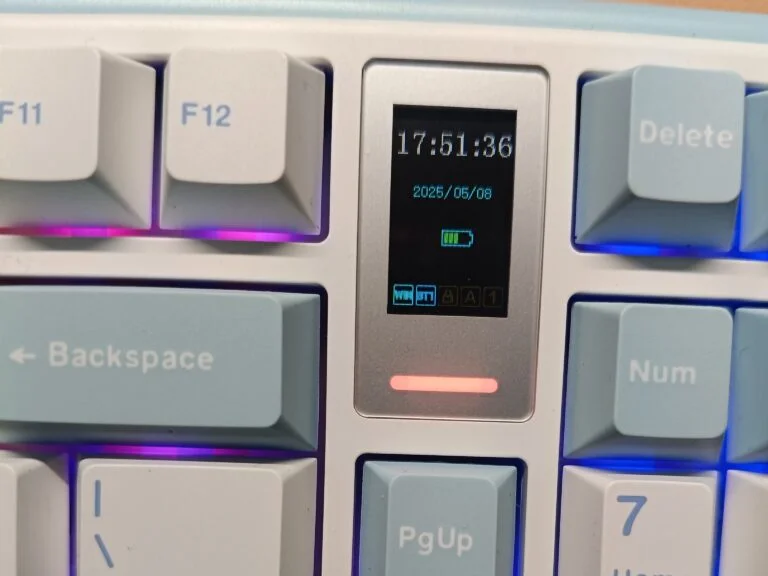
Without a doubt, the 1.06-inch color TFT screen is the Vibe99’s killer feature. It’s rare to see a screen this functional on a keyboard under $100. Out of the box, it displays useful info like the time, date, battery status, and connection mode.
Its real power is in on-the-fly customization. By holding FN and using the arrow keys, you can cycle through menus on the screen to adjust:
- RGB lighting effects and colors
- Brightness and speed
- System volume
- Language
Even better, using the official software, you can upload your own custom GIFs or images to the screen, adding a huge layer of personality to your setup. This feature alone makes the Vibe99 feel far more expensive than it is.
Connectivity & Battery Life
The Vibe99’s tri-mode connectivity is reliable and easy to use.
- Wired (USB-C): The fastest, most stable option for competitive gaming.
- 2.4GHz Wireless: The best mode for a lag-free wireless desktop experience.
- Bluetooth: Easily connect and switch between up to three devices.
I experienced no lag or dropouts during my testing with the 2.4GHz dongle. Bluetooth was also stable for typing and general work. The 4000mAh battery is solid; with moderate daily use (3-4 hours) and RGB lighting on, I easily got through several days before needing to recharge. With RGB off, you could likely go for weeks.
Final Verdict: Who Should Buy the MechLands Vibe99?
The MechLands Vibe99 is an easy recommendation and an outstanding value. It successfully brings high-end, enthusiast features down to an incredibly accessible price point.
You should absolutely buy this keyboard if:
- You are on a budget but want premium features like a custom screen and gasket mount.
- You need a numpad for work but want a more compact layout than a full-sized board.
- You enjoy customizing your setup, from swapping switches to adding GIFs to your screen.
- You prioritize a comfortable, quiet typing experience over a heavy, metallic build.
For just $82, you are getting a keyboard that is fun, functional, and packed with features that are genuinely useful. It’s the perfect choice for students, office workers, and casual gamers looking for the best bang for their buck.
Buy from the official Vibe99 Mechlands Store or Amazon. When you make a purchase, we may earn a commission.

