Finding a great mechanical keyboard that doesn’t sacrifice the numpad but also doesn’t take over your entire desk can be a challenge, especially on a budget. The Epomaker TH99 aims to solve that problem. For just $74, it packs an impressive list of enthusiast-grade features into a smart, compact layout. After three weeks of daily use for both work and gaming, let’s dive into whether this is the new budget champion.
Specs
- Body: ABS plastic
- Keycaps: Double-shot PBT
- Switches: Creamy Jade (linear) mechanical
- Mount: Gasket
- Layout: 96%, 102 keys.
- Backlight: Per-Key RGB
- Polling rate: 1,000Hz
- Paired devices max: 3
- Connectivity: Bluetooth, 2.4Ghz dongle, wired
- Battery: 4,000mAh
- Operating System: Windows, macOS
- Colors: White Blue and White
- Price: $74 at Epomaker
What’s in the Box?
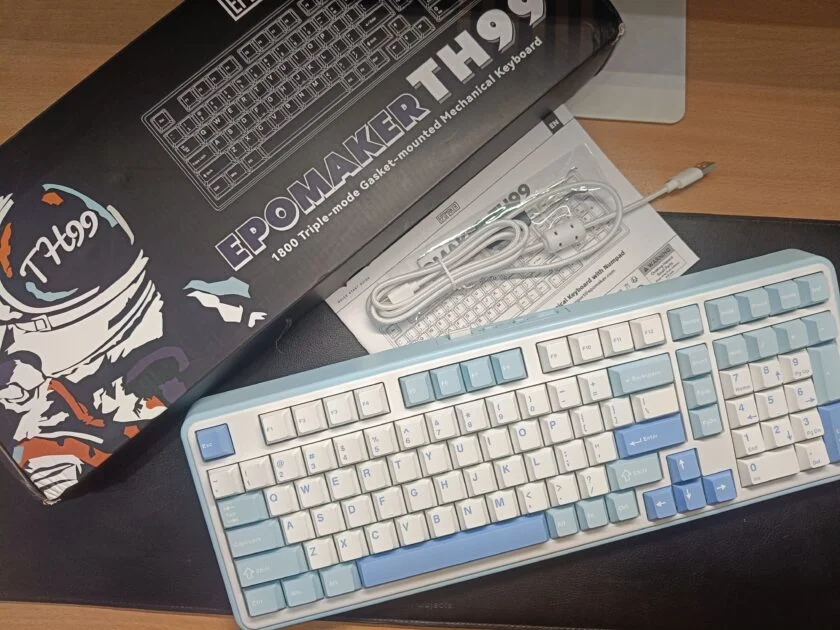
The unboxing experience feels thoughtful, with cool astro-themed artwork on the box. Inside, you get everything you need:
- The Epomaker TH99 Keyboard
- A high-quality braided USB-C to USB-A cable
- A combination keycap and switch puller
- User Manual
Design and Build
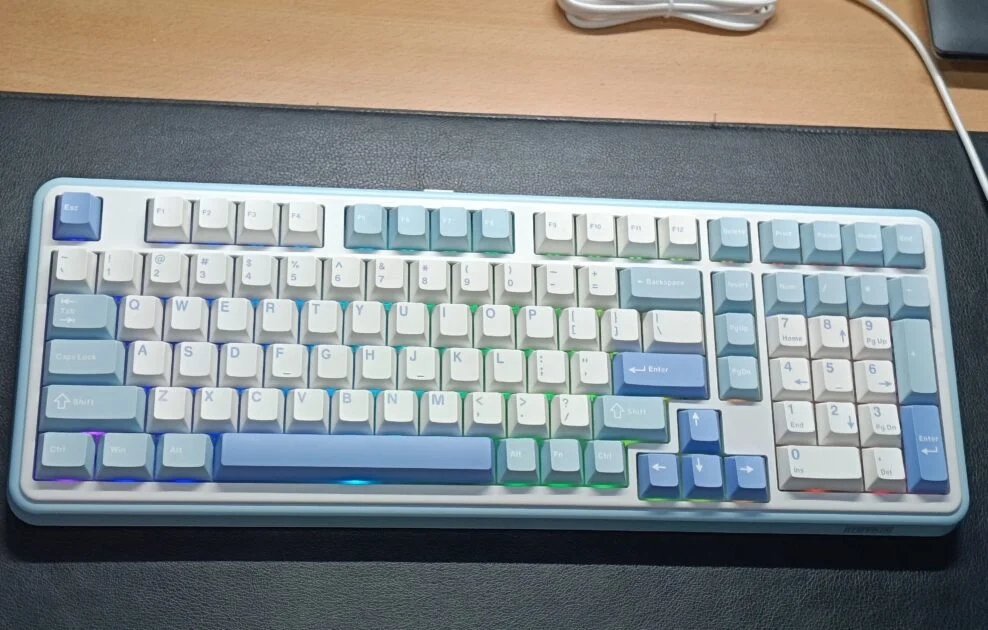


TThe TH99’s biggest strength is its 1800 layout (96%). This design cleverly shrinks the footprint of a full-size keyboard by eliminating most of the empty space between the numpad, arrow keys, and the main key cluster. The result is a keyboard that gives you all 102 essential keys, including a full numpad, in a form factor that’s much more desk-friendly.
The entire case is made from a sturdy ABS plastic. While it’s not aluminum, the construction feels solid and well-executed, with no creaking or flex. I have the White-Blue version, which has a clean, retro aesthetic. On the front edge, you’ll find convenient physical switches for toggling between Windows/macOS and the three connection modes, along with the USB-C port. The 2.4GHz dongle has a dedicated storage slot, which is a great touch, though it isn’t fully recessed and sticks out slightly.
Switch & Keycaps
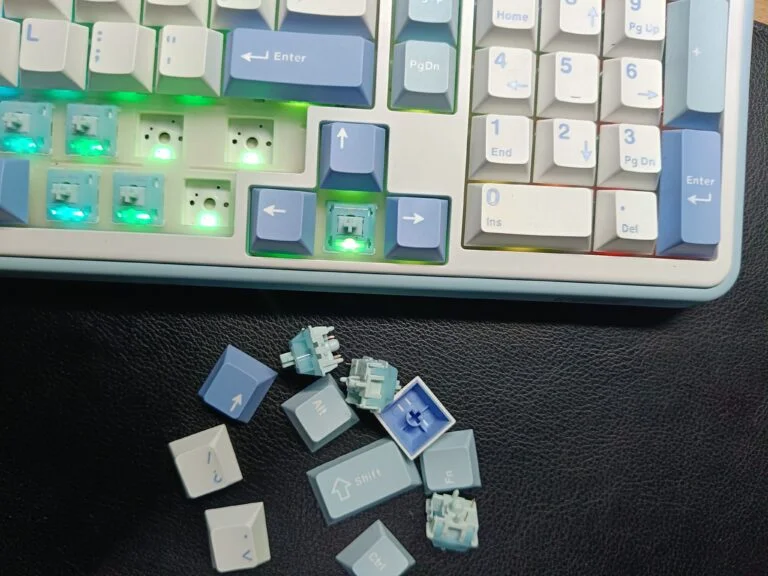
This is where the TH99 truly feels like a much more expensive keyboard. It uses a gasket-mounted structure, a feature beloved by keyboard enthusiasts.
What this means for you: Instead of the keyboard’s internal plate being rigidly screwed to the case, it’s cushioned by soft gaskets. This design, combined with five internal layers of sound-dampening foam, results in:
- A Softer Feel: Each keypress has a slight, satisfying flex that reduces finger fatigue.
- A Better Sound: The gaskets absorb vibrations and eliminate any harsh, metallic pinging, producing a deep, creamy, and quiet “thock” sound that is incredibly pleasant to listen to.
The keyboard comes with Epomaker’s Creamy Jade switches, which are smooth, pre-lubed linear switches that are perfect for both fast typing and gaming. They are paired with high-quality Cherry Profile Double-shot PBT keycaps. In simple terms, these are durable, ergonomically shaped keycaps with legends (the letters) that are molded from a second piece of plastic, meaning they will never fade or wear off.
RGB Backlight
When it comes to productivity, the Epomaker TH99 really delivers. With its compact 1800 layout and full Numpad, it gives you all the important keys without taking up too much desk space. The 102 hot-swappable keys come with grease-resistant PBT keycaps that stay clear and clean even with regular use. I found it super comfortable to type on, thanks to the Cherry profile keycaps and the 2-stage adjustable kickstand, which helps reduce wrist strain during long sessions.
For gaming, the TH99 feels just as solid. I tested it using the wired mode, and with the 1000Hz polling rate and just 2ms latency, the response is fast and smooth perfect for fast-paced gaming. There’s no noticeable input delay, and the NKRO and anti-ghosting features make sure every key press is accurate. You can also set macros or reprogram keys for your in-game needs, which adds to the overall experience. Whether you’re working or gaming, the TH99 handles both with style and performance.
Gaming Performance and Connectivity
The TH99 is a very capable gaming keyboard. In both wired and 2.4GHz wireless modes, it offers a 1000Hz polling rate, ensuring a fast, lag-free connection with no noticeable input delay. The N-key rollover and anti-ghosting work perfectly, accurately registering every command even during intense, fast-paced moments.
The tri-mode connectivity is seamless. The 2.4GHz connection is rock-solid for gaming, while Bluetooth allows you to easily connect and switch between up to three devices, like a laptop or tablet.
Battery Life
The 4000mAh battery is another strong point. Epomaker claims up to 800 hours with the RGB off, which is massive. In my real-world testing with the RGB lighting on, I was able to get around 60 hours of usage, which is still excellent and means you’ll likely only need to charge it once every week or two with moderate use.
Final Thought
Final Verdict: Who Should Buy the Epomaker TH99?
The Epomaker TH99 is an absolute triumph of value. It successfully brings an enthusiast-level typing experience and a highly functional layout to a price point that is accessible to everyone.
You should buy this keyboard if:
- You need a numpad for work or data entry but want to save desk space.
- You are on a budget but refuse to compromise on typing feel and sound.
- You want a versatile keyboard that excels at both productivity and gaming.
- You value features like tri-mode connectivity and long battery life.
However, you might want to look elsewhere if:
- You absolutely must have a premium, heavy aluminum case.
- You need a more compact, portable keyboard without a numpad.
For just $74, the Epomaker TH99 is a ridiculously good deal. It’s a comfortable, capable, and feature-packed keyboard that gets almost everything right, making it one of the best and most practical choices in the budget mechanical keyboard market today.
Buy Th99 from the official Epomaker Store or Amazon. When you make a purchase, we may earn a commission.

